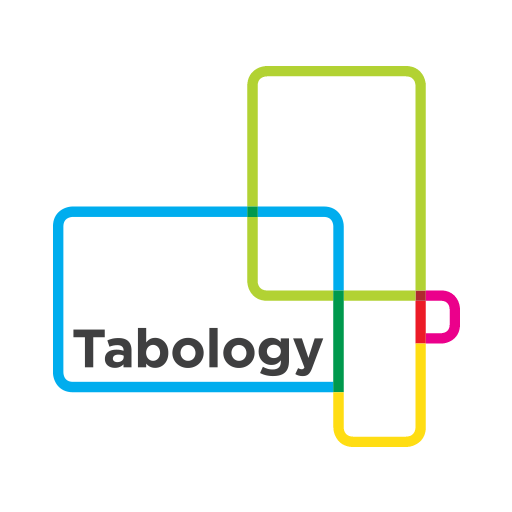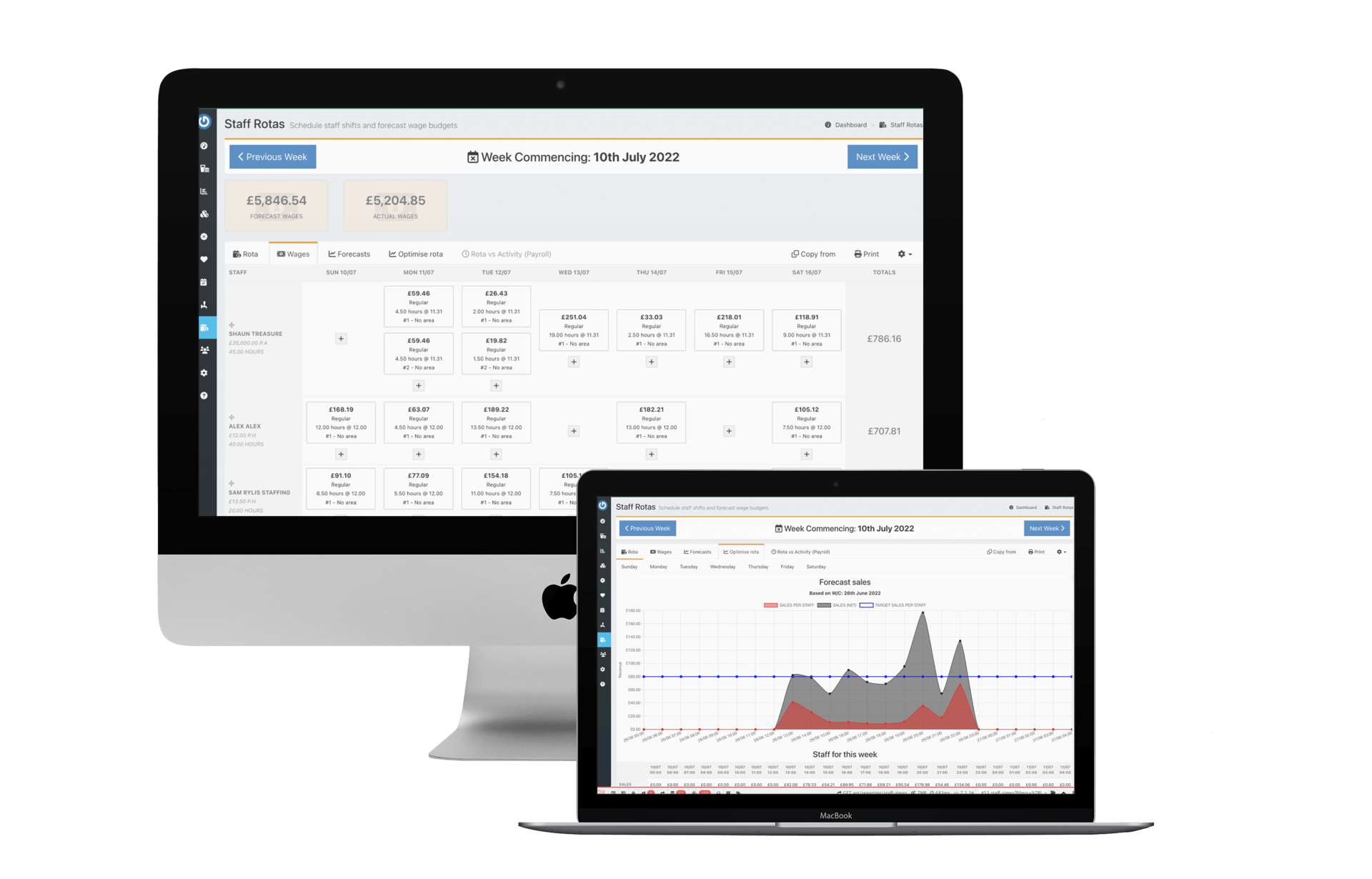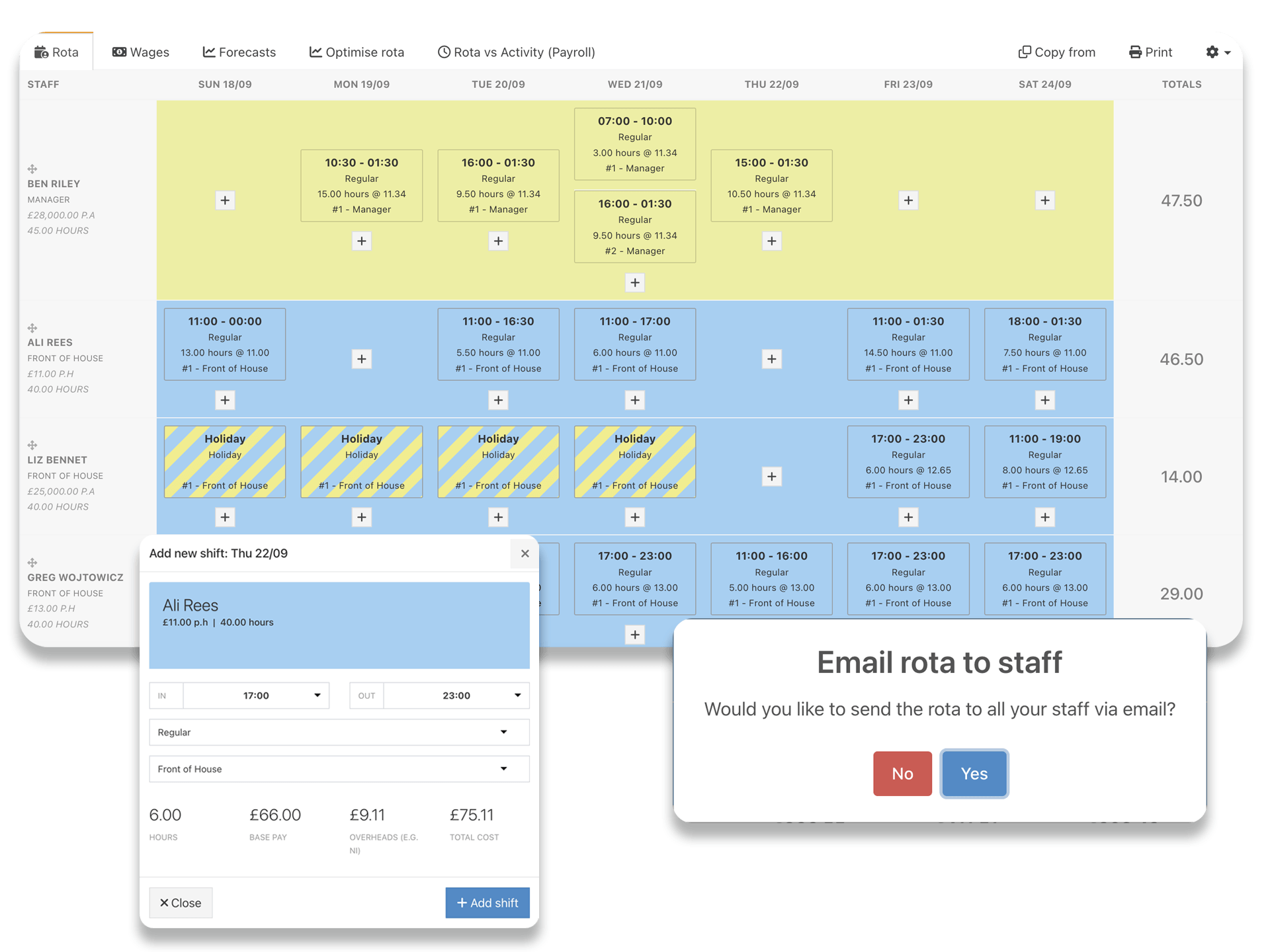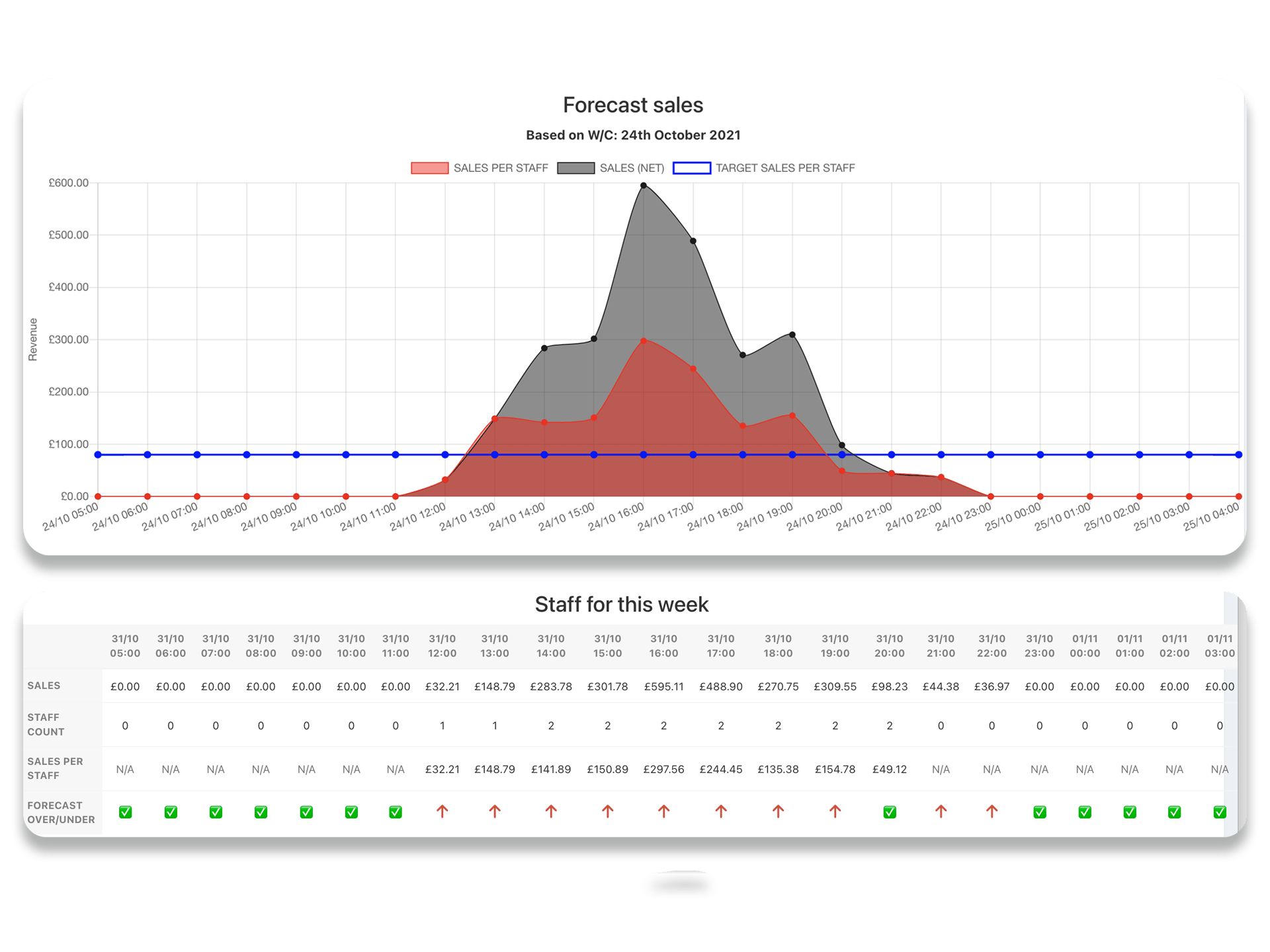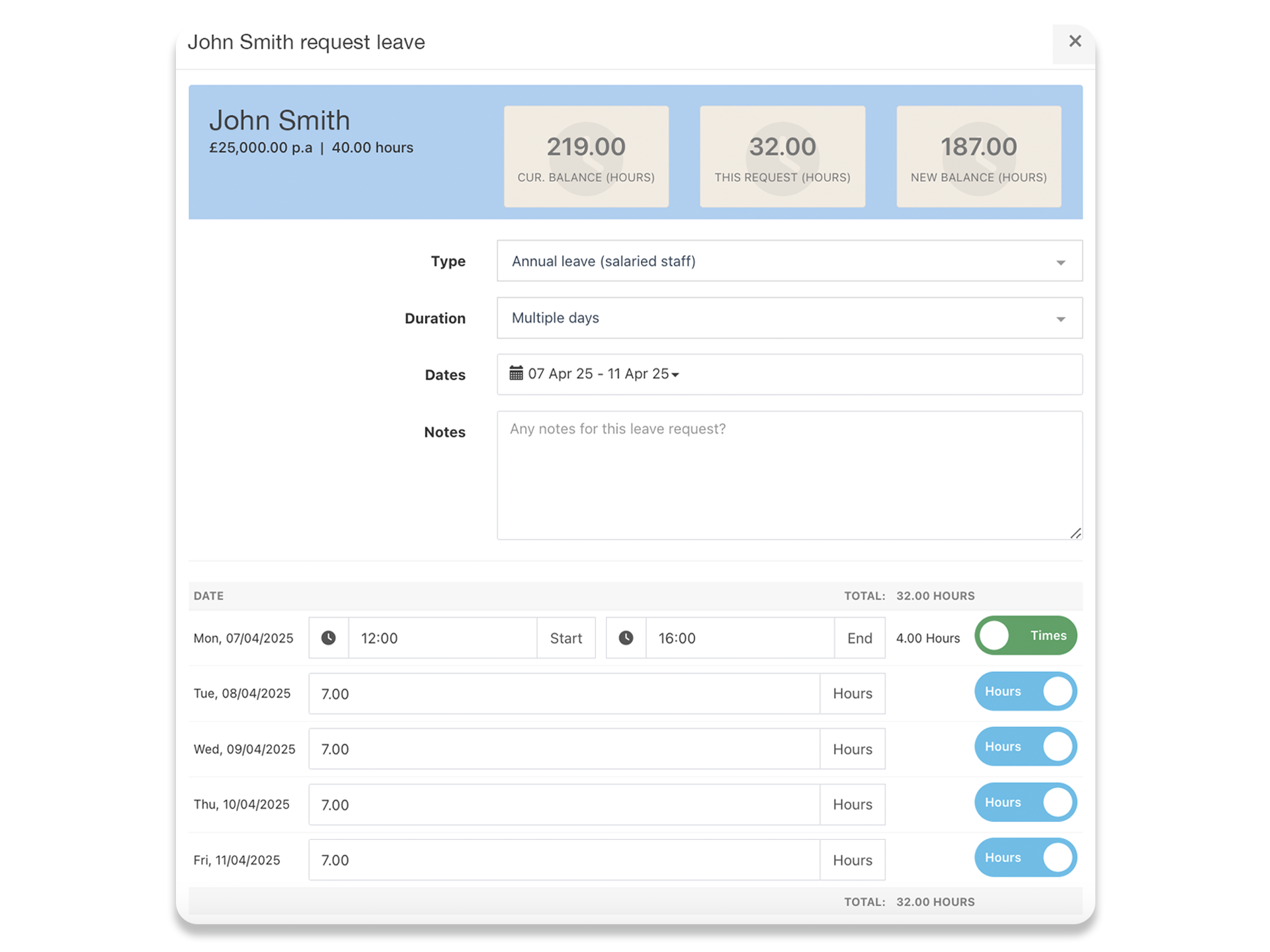Staff rotas
- Create rotas that can be emailed to staff, include notes for staff to see
- Add shifts, split shifts, and mark staff holidays
- Copy rota from previous weeks, drag & drop shifts to make changes

Forecast & actual wage percentages
- Enter sales forecasts, or select a comparable week, to view forecast wage % while entering your rota
- View wage percentages by day and week
- Compare actual wage % achieved with forecast and easily see the cause of any variance
- Keep staff costs in check with a real-time view of sales vs. staff hours during the shift on the EPOS, or back office
Optimising your rota
- Optimise your rota by comparing hourly sales from comparison week with number of staff on shift
- Set minimum staff levels and target hourly sales per staff member to a level that works for your venue
- View suggestions on hours that may be over or under-staffed
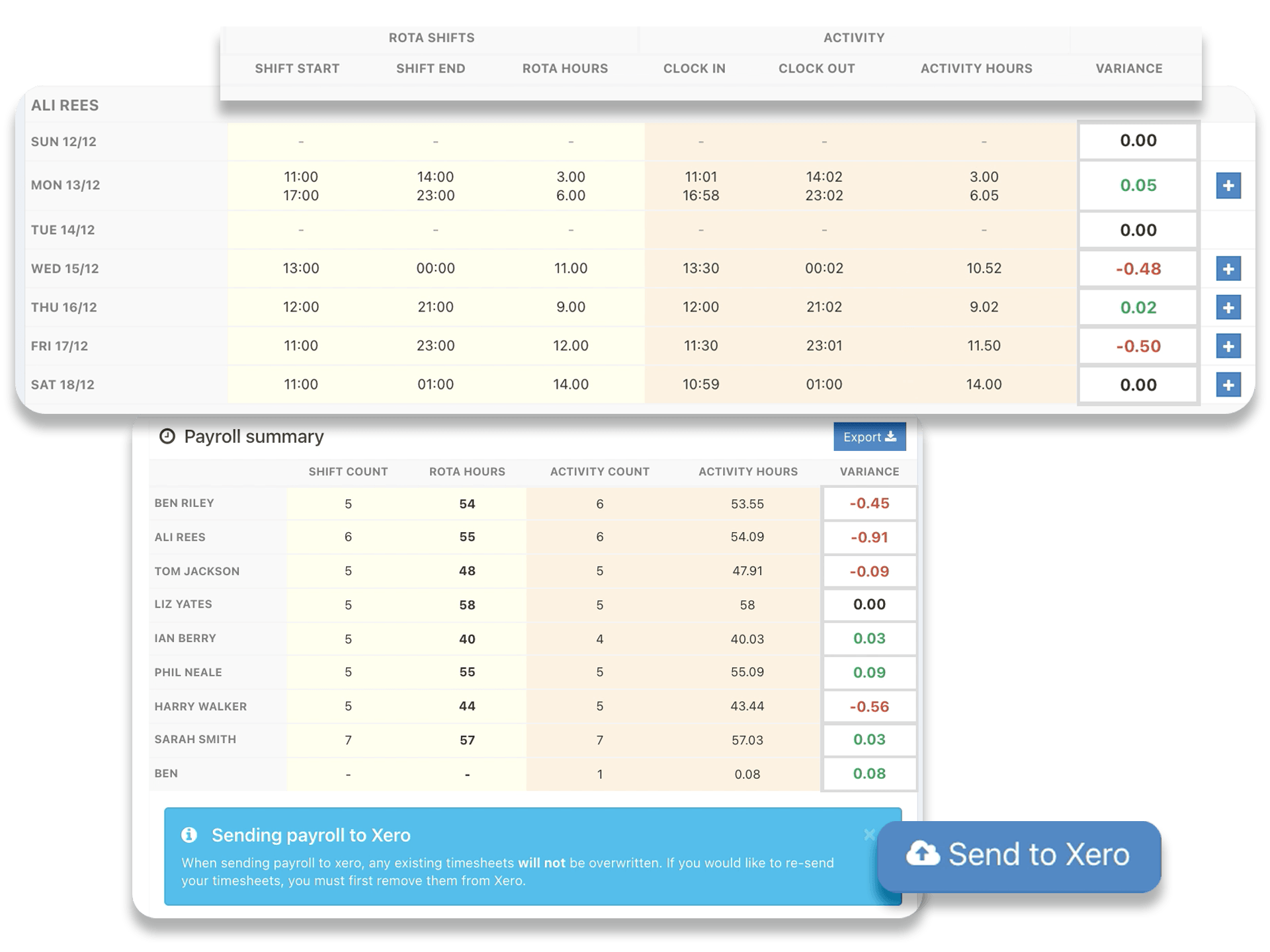
Confirming hours & payroll
- Make adjustments directly on the rota for no shows, shift changes or sick days
- Compare clock in times to rota shifts, decide which you want to pay by and make edits
- Export final hours to Excel or directly into Xero payroll
Manage staff leave in minutes, not hours
- Set up leave types and assign them to staff, with full control over how each leave type is paid and accrued
- Staff can request leave easily through their back office access, with their designated leave approver notified automatically
- Managers can respond to requests in a few clicks, with automatic emails notifying staff instantly
- Approved leave shows in your rota, giving you a clear picture of availability every week