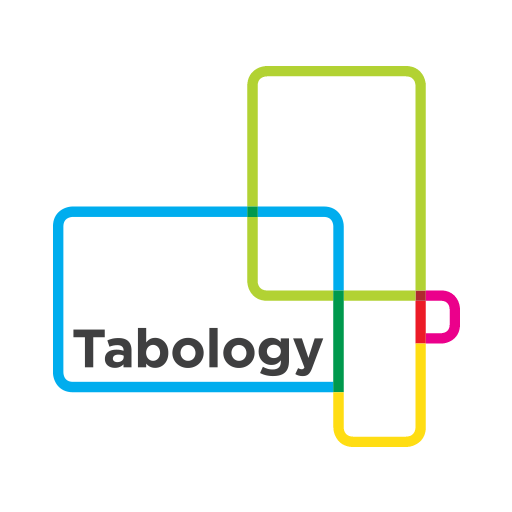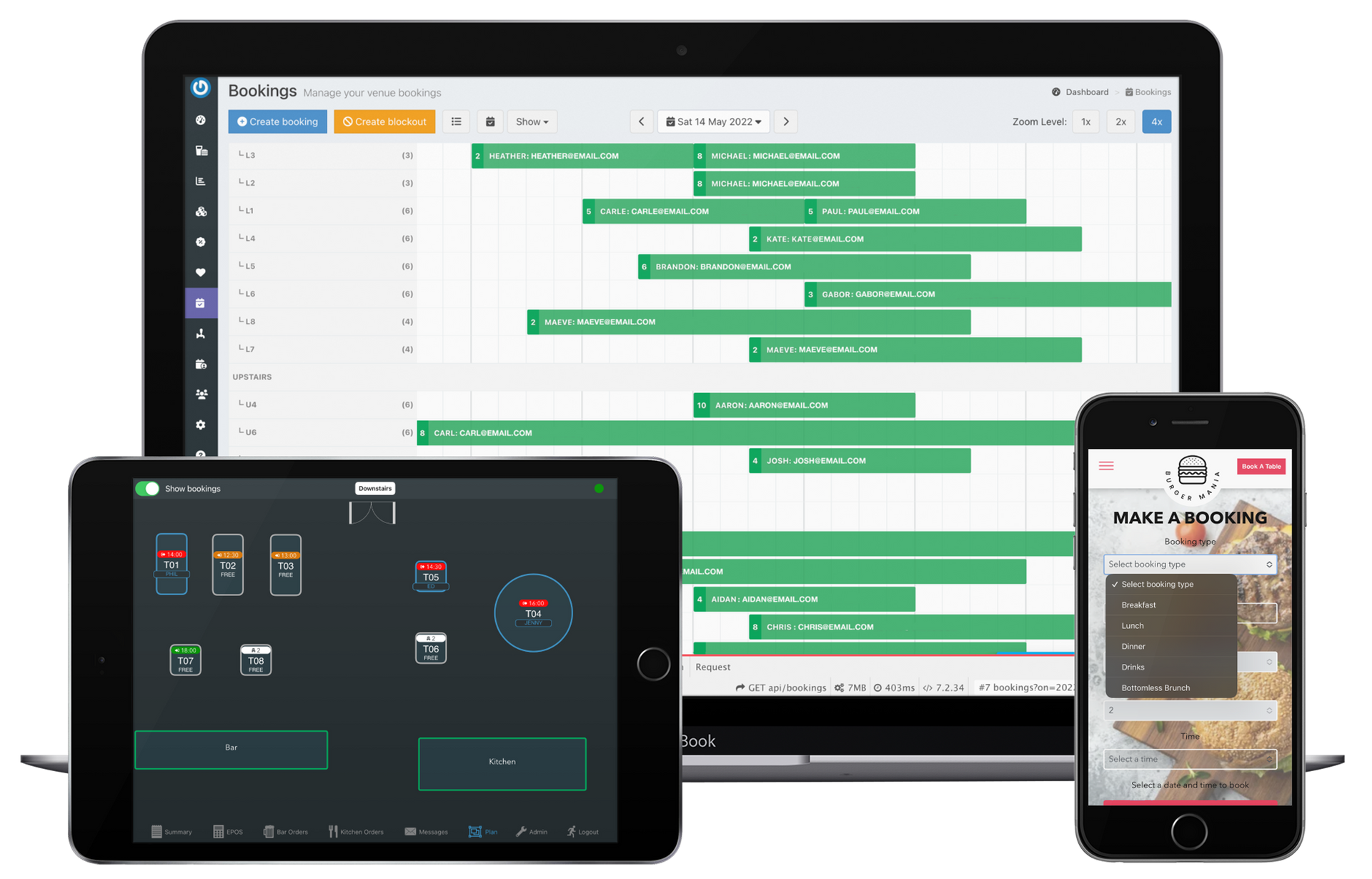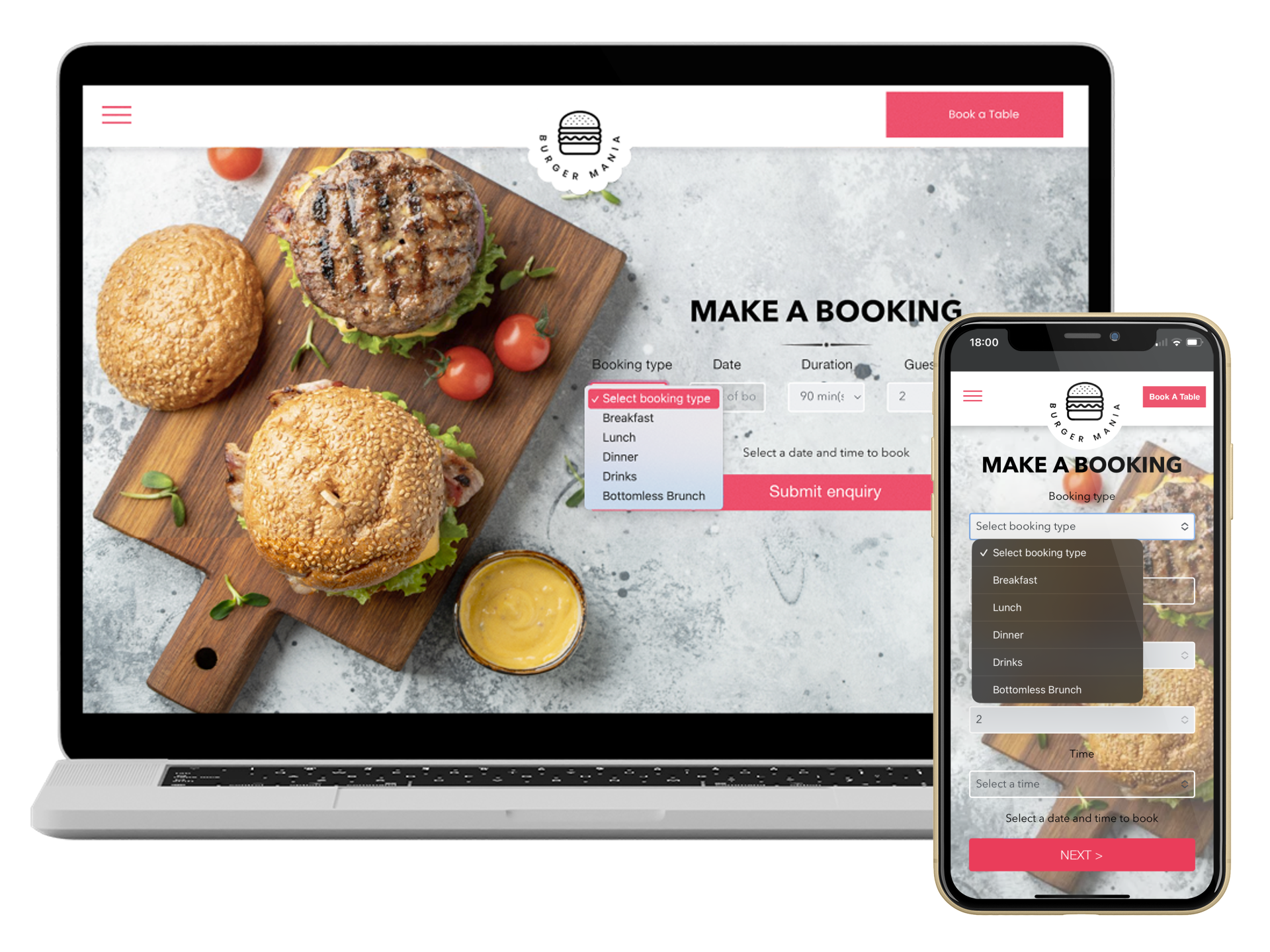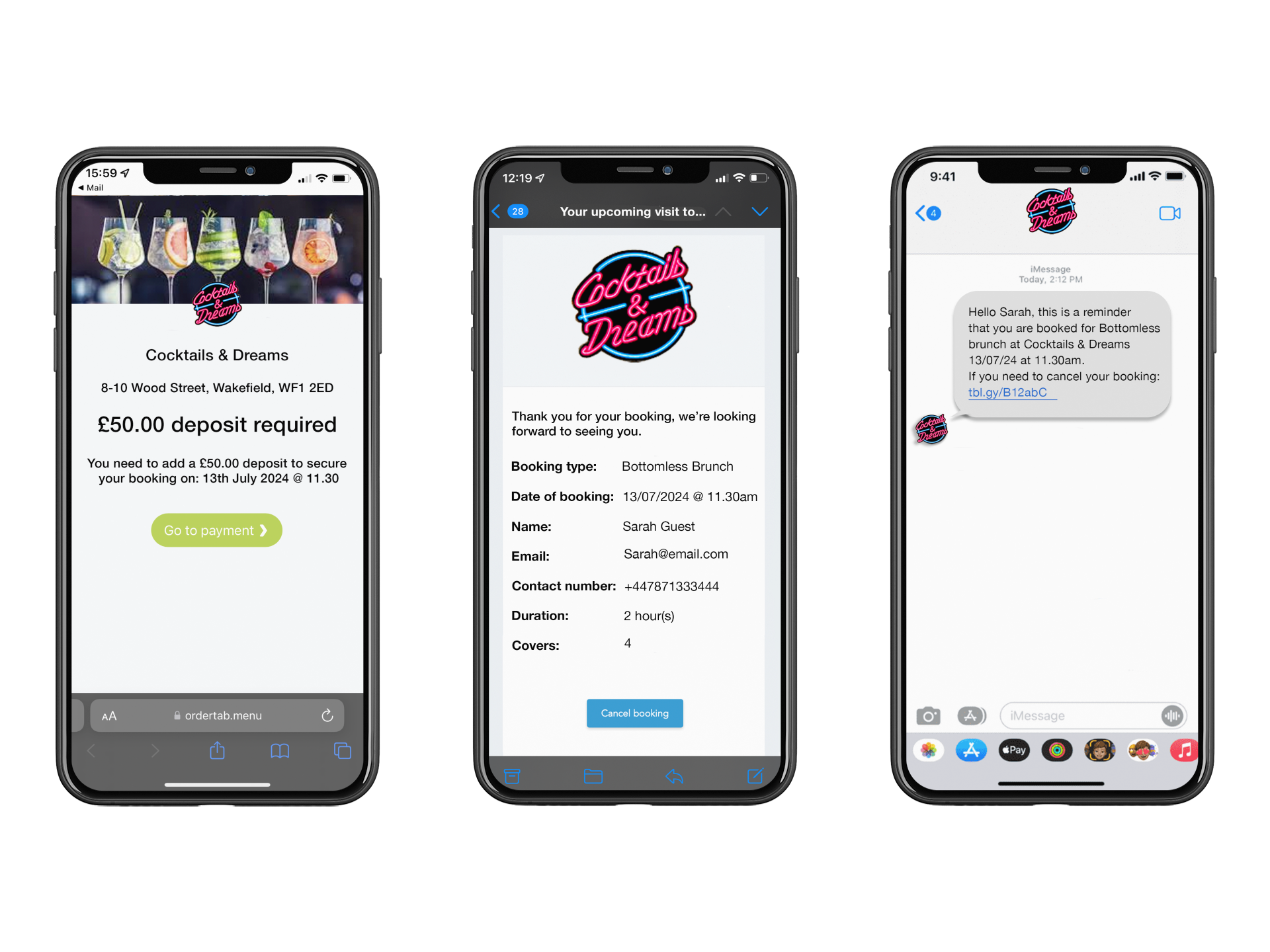Take online bookings & requests
- Take bookings from your website with a fully customisable booking form that's easy to add and configure
- Reserve with Google lets people book a table directly from Google Search and Maps
- Specify which bookings should automatically confirm and which should come through as requests
- Set up booking types for your different offerings, such as lunch/dinner, seasonal events or set menus, and manage your floor more effectively.

Manage bookings from your EPOS
- Receive alerts on your EPOS for new bookings, booking requests, and cancellations
- Accept or decline requests, allocate tables, or mark as no show directly on the EPOS
- View current & upcoming bookings on your EPOS table plan
Reduce no shows with card pre-authorisations, deposits & reminders
- Take card pre-authorisations and deposits up front, or via secure deposit links
- Configure these by booking types, if requirements vary
- Automatic email & SMS reminders & follow ups
- Allow guests to cancel their booking via a link in reminder emails
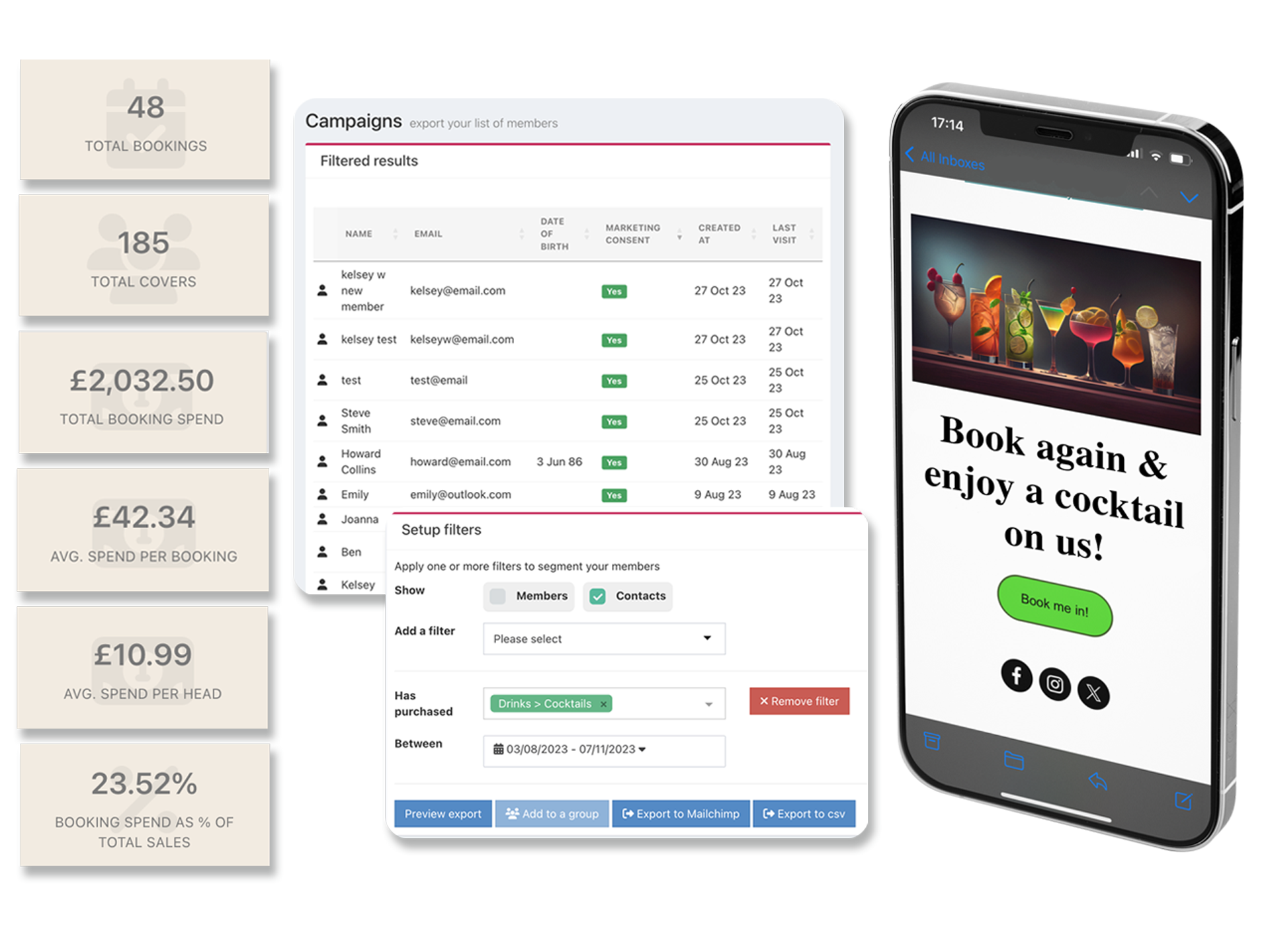
Rich data & analytics to drive repeat bookings
- Use data on previous visits, spend and purchase history to run targeted marketing campaigns
- Add a tick box for guests to join your loyalty scheme while making a booking
- Report on average spend per booking, per head, and booking spend as a percentage of total sales
Pre-orders
- Enable guests to place pre-orders when making a booking
- Select which of your EPOS products should be available to pre-order with which booking type
- Give staff and kitchen team an early view of pre-orders directly on the EPOS
- Pre-ordered items automatically added to the guest's tab on arrival, with stock adjusted and order tickets routed to screens & printers