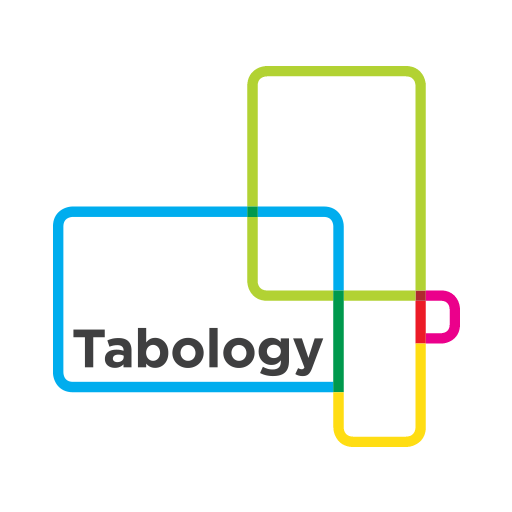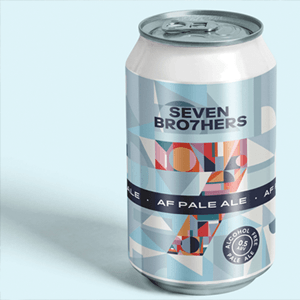Using your Pub EPOS for stock control
This article offers some guidance on how to use your pub EPOS system to manage your stock.
Good stock control is essential for any pub wanting to both protect and maximise profits.
As all of your sales go through your till it makes sense to use this data to track your stock. Doing so can give you an accurate view of the gross profit you’re achieving and alert you to any stock deficits that could be hitting your bottom line.
Accurate stock tracking on your EPOS can also reduce or remove external stock taking costs, and even cut down the time spent placing orders by having your POS System calculate what you need.
The benefits are clear, but many publicans struggle to track stock effectively using their EPOS and then have to rely exclusively on external stock takers. Getting stock tracking right can be difficult, especially if you don’t have the right system in place (EPOS systems for pubs need to be built to handle the complexities of measures, recipes and ingredients), or you don’t follow the right steps in getting started.
This article aims to provide some guidance to help you start tracking stock successfully on your EPOS. The below is written with reference to functionality offered by Tabology EPOS. Not every system will offer the same functionality, but the principles should apply to most modern pub EPOS systems.
Ensure Product Set Up is Correct
The hardest and most important part of tracking your stock accurately is getting your products set up correctly. Incorrect set up leads to issues on the stock report that can mask genuine stock problems. When there are too many set up issues, the stocktake report becomes impossible to derive anything from.
To track stock, your pub EPOS system needs to be able to link the products you sell to the stock you buy in. This could be that you buy kegs of 88 pints and sell them in pints and halves for example. Or you buy wine in bottles and sell it in 125ml and 250ml glasses. In order for your EPOS to track how much stock you should have at any given time, it needs to know these details for every product. Ensuring this is correct for all products is key to implementing a successful stock tracking system.
Our Pub EPOS uses templates that are linked to your categories, (e.g. draught beers, wine etc.) so whenever you add a product you can be sure your stock set up is correct. If you don’t have this facility on your till system you can achieve a similar thing by copying another product that has the desired set up.
More complex products such as cocktails or food items will need to have recipes entered, so every time you sell one, all the relevant ingredients are deducted from your stock.
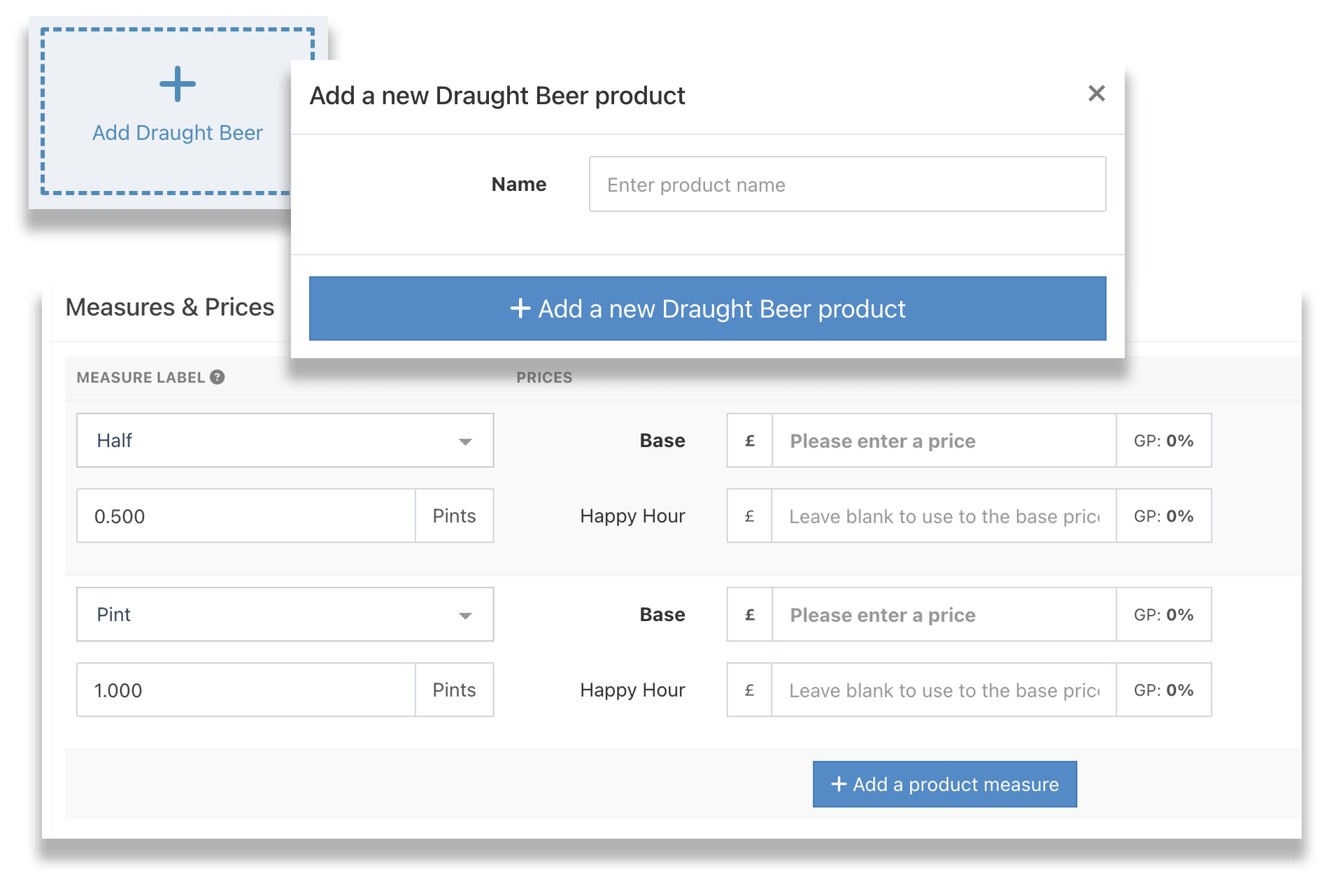
Run Regular Stock Takes
Particularly when starting out with a new system it's important to run stock takes regularly. This way any issues can be identified more quickly, investigated more easily, and fixed ready for a subsequent stock run.
If there is a large gap between stock takes, any issues will be much harder to look into as there will be more potential causes at play. Also if there are genuine issues causing stock deficits (unauthorised give aways, staff drinks, or even theft) these will have been left to continue longer, causing greater losses.
Run Daily Line Checks on Suspect Lines
If any lines are showing unexplained variances it’s a good idea to run line checks on these items daily, on top of your regular stock takes.
Daily line checks will home in on which shifts the losses are occurring. They’ll also present you with a much smaller amount of data to look into, making it easier to get to the bottom of any issues.
EPOS Systems for pubs should have a way of performing line checks on a subset of stock items, as well as full stock takes. With Tabology EPOS you can set a flag against any product you have concerns with so that it is included whenever you run a line check.
Check Deliveries Match Orders
It’s important to check that what you take in from deliveries matches the order you placed. If any items are missing this will show up as a variance on your stock take. At best this will take up your time investigating the cause before going back to your supplier. At worst you may never discover the reason for the deficit and end up paying for stock you never received.
If you enter all of your orders into your EPOS back office at the time of placing the order you will have a reference to check your deliveries against. (Some systems, including ours, will even create orders for you based on your sales history and stock levels).
When a delivery arrives you can then check what you’ve received against your order. Any differences can be flagged and amended on the system prior to marking the order as delivered. This will make sure your stock levels stay accurate and alert you to the problem so you can arrange for a credit from your supplier.

Set Minimum Stock Levels
If your EPOS or stock control system calculates your stock orders for you then it will likely use minimum stock levels as part of this calculation. This is the amount of stock you never want to go below for any particular item. Essentially it acts as a buffer in case the period you are ordering for turns out to be unexpectedly busy.
Your minimum stock level should, therefore, be higher for high volume products than those that you sell only rarely. If you choose a minimum stock level that is the equivalent to the most you would expect your sales to increase from one week to the next then you should rarely have to adjust the orders suggested by your system.
Summary
Hopefully, you will have found some of the above useful if you plan to start stock tracking using your EPOS. It’s not essential to implement all of the above straight away to get a basic stock-tracking program in place. If you’re short on time or limited by the functionality offered by your system you can achieve a lot by focusing on the correct product set up and regular stock takes. When you want to get more focused and precise with your stocktaking, consider using
stock management software.