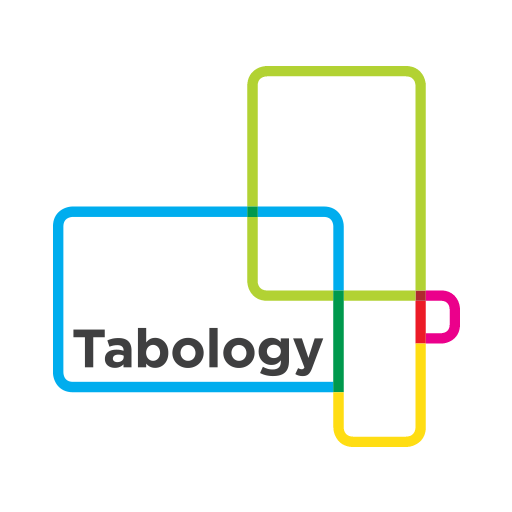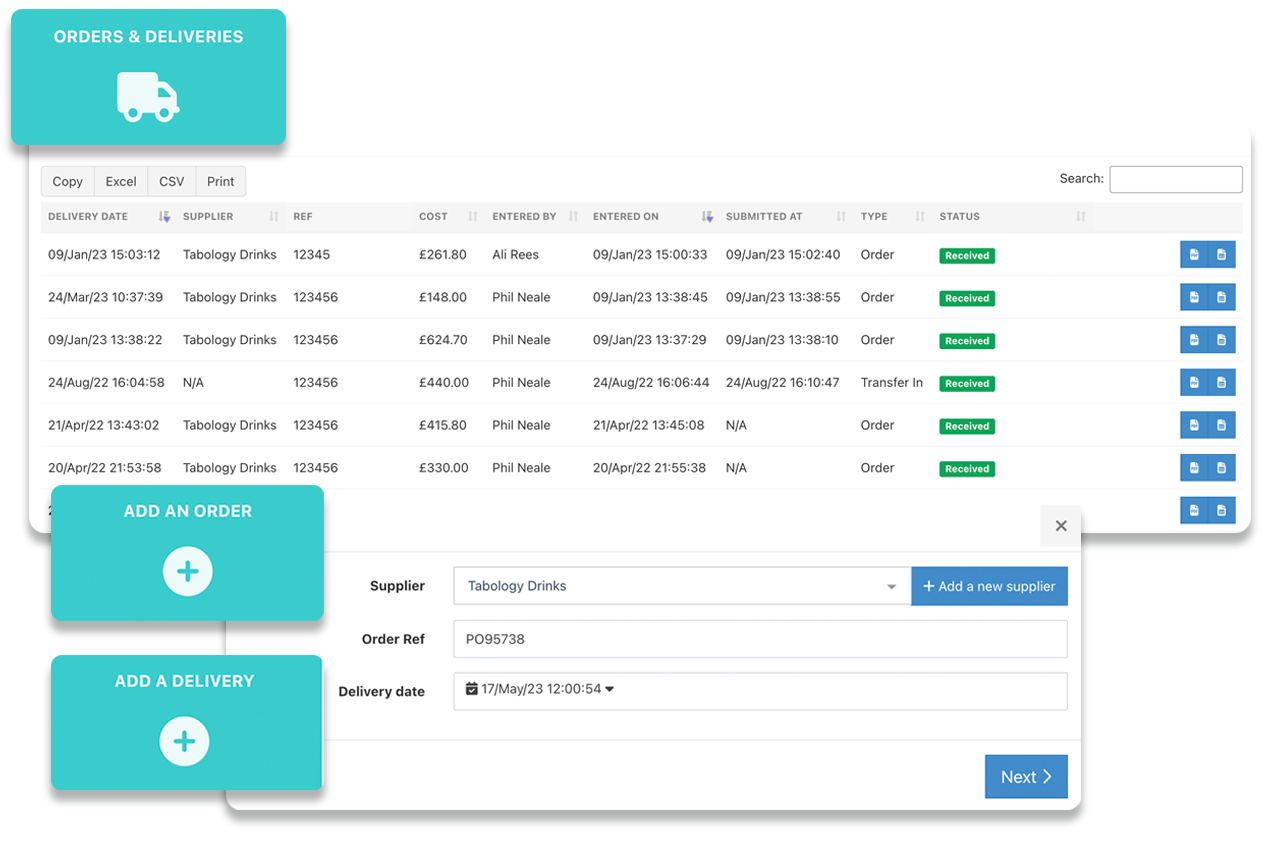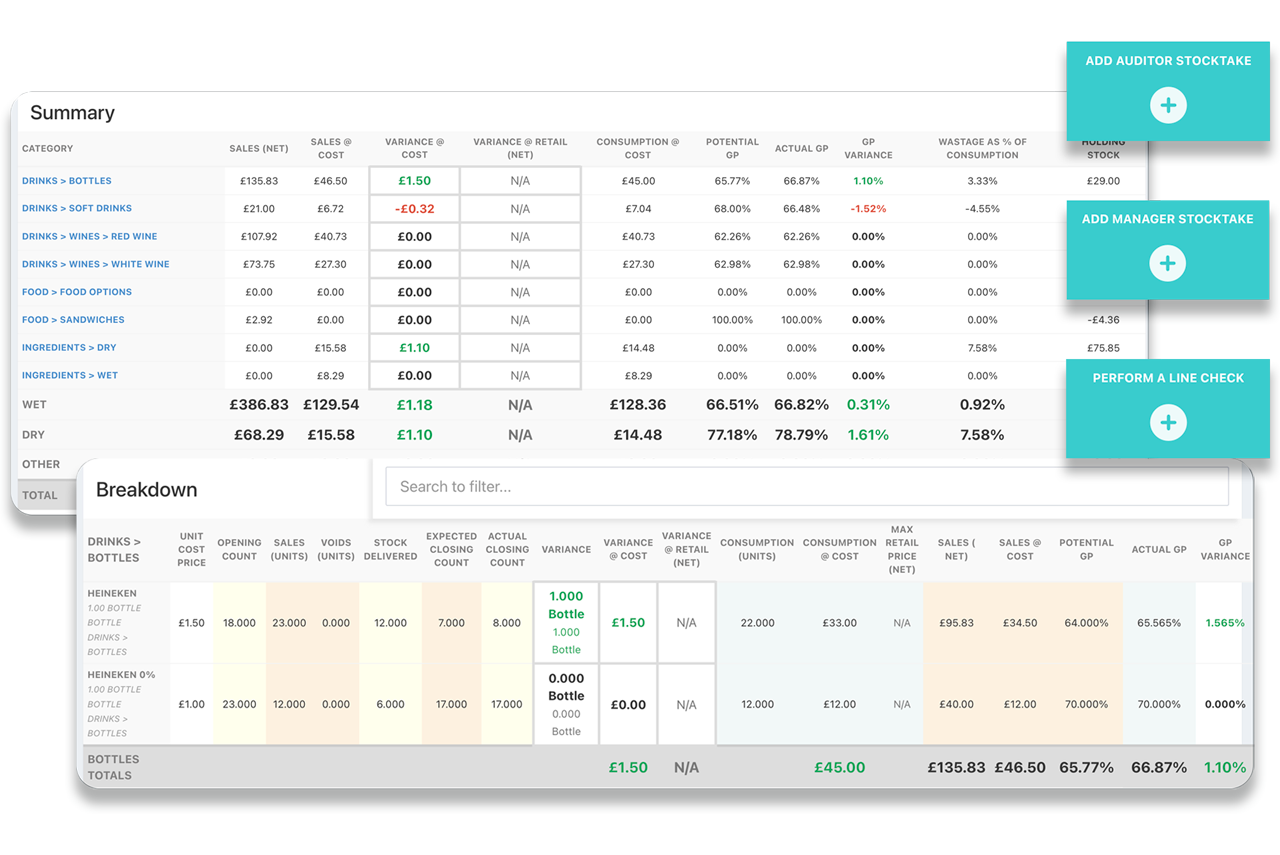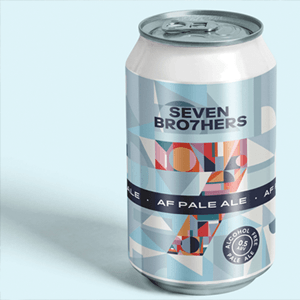A guide to using your Hospitality EPOS to track your stock
Close tracking of stock is essential to any hospitality business in protecting and maximising gross profit, but many businesses struggle to get an effective stock tracking system in place.
In this article we outline the steps to getting started with tracking stock using your EPOS. Using your POS system to track stock is ideal as it has all of the information you need.
To follow this guide you will likely need a hospitality focussed POS system, rather than a generic EPOS. You can read more about the difference in our recent article What is a Hospitality EPOS?
This article is written from the perspective of using our own hospitality EPOS, but if you use a different system, the overall steps should still be similar.
1. Ensure the stock set up on your products is correct
Before you begin tracking stock using your hospitality EPOS, you will need to ensure the products that you sell are set up correctly in terms of the quantities that you buy and sell the stock in. Your system will need to know that when you buy a bottle of wine your stock has increased by 750ml and when you sell a large glass it has decreased by 250ml. Our hospitality EPOS takes care of this for you with predefined templates, so all you need to think about when adding your products is the name and the price.
Similarly, any food or cocktails with recipes will need to be set up with the correct quantities of ingredients linked, so your system knows what to deduct your stock levels by when you sell them.
If you prepare any ingredients in advance, such as sauces, or cocktail syrups, set these up as batch products so you can record when you have made them, and track your stock of these individually.
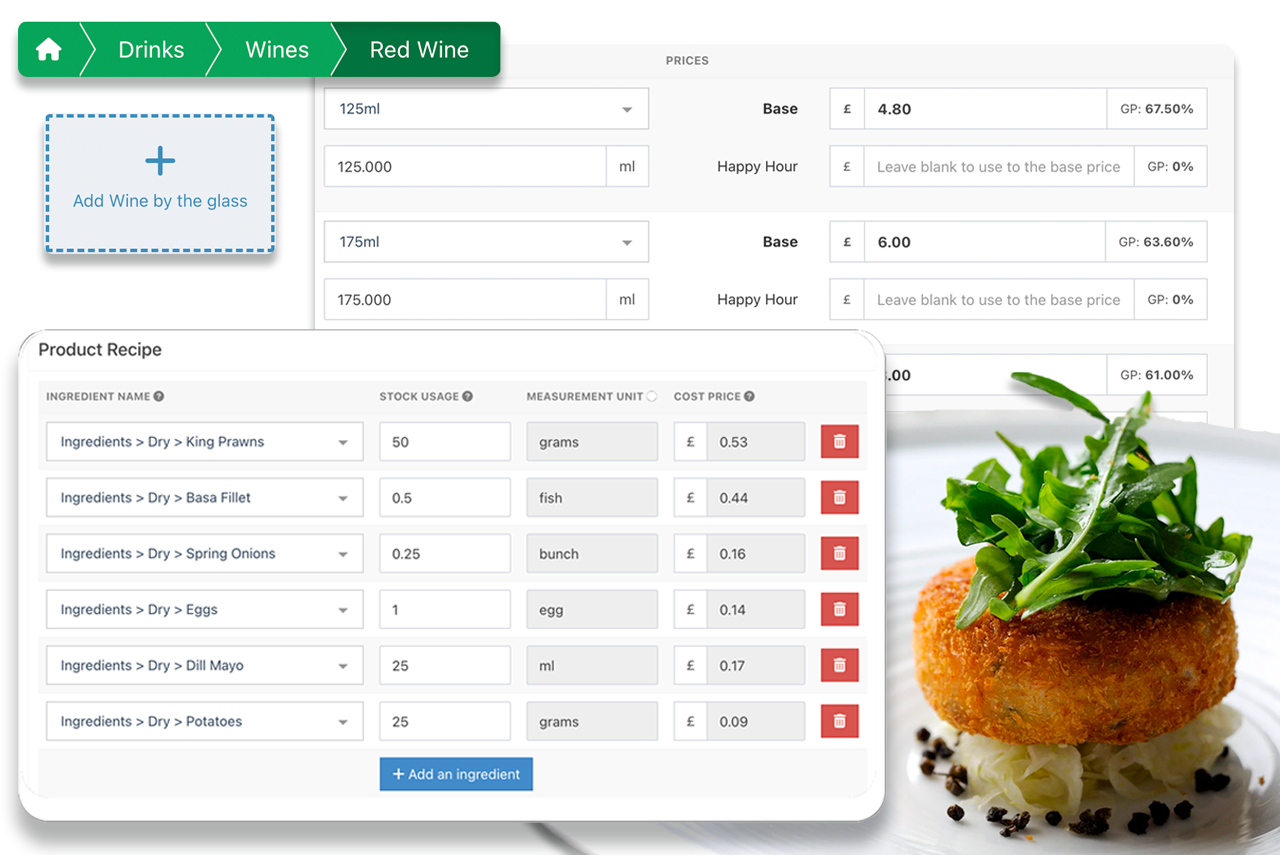
2. Set your opening stock levels
When you are happy with your set up and are ready to begin tracking your stock, you will need to ensure your opening stock levels are set to what you have on hand. To do this you need to run a stocktake - count all of your stock and enter it into your system. You don't need to worry about the report generated from this stocktake, as it is simply to let your system know what your current stock levels are.
3. Ensure all orders/deliveries are entered into your system
Once you have set your opening stock you need to ensure that anything that will impact your stock levels is recorded in the system. For deliveries, we always recommend these are entered at the time of order. That way, your historic sales, or par levels can be used to help with what you need to order, and the order can be emailed to your supplier, with a full record on the system of what was ordered. Then when the delivery arrives, any discrepancies can be accounted for and the order marked as delivered.
If you have deliveries arriving that you didn't order using the system, you can enter these directly as deliveries, but in the longer run entering orders into the system makes for a much more efficient and audited process.
4. Run a stocktake
With all of your orders & deliveries entered in the system, and all of your sales adjusting stock correctly due to your stock set up, you can now run a stock take with an accurate view of your expected stock (your opening stock, minus any stock used, plus any deliveries). As you enter your actual stock levels from your count, you will see if there is any variance between what you should have and what you actually have.
We recommend running your first stocktake no longer than a week after setting your opening stock. This way, any variances can be more easily investigated, and any changes due to incorrect set up fixed before moving to longer gaps between stocktakes,
5. Review your stock report
Once you have run a stock take it's time to review the resultant stock report. This will show you where any stock variances are and allow you to drill down into the individual products causing them so you can identify and resolve any issues.
Your stock report should show you for each product what your opening stock was, what you sold, what was delivered and what your expected stock was. This enables you to see how the expected stock was calculated and verify each of the figures used to calculate it. For example, you might look into a variance and notice that the stock delivered figure is too high for the deliveries you had that week. You can then check the deliveries to see if one has been entered in error.
Your stock report will also show you your actual GP, after any variances, and how this compares to your potential GP - what you could have achieved without any losses.
6. Run line checks
If on reviewing your stock report you have variances on any products that you haven't been able to get to the bottom of, you may want to run daily line checks. With our hospitality EPOS system, you can run line checks on the system for selected products to view detailed reports just for those lines. From this you can establish exactly when any stock discrepancies are arising, which may help to determine the cause of them.
Following the above steps will get you set up with an effective stock tracking process, enabling you to stamp out any stock issues early, and ensure you are achieving the gross profit that you should be.
Stock management software makes this much easier. It means you can also take advantage of additional features such as suggested orders, low stock notifications, or setting products to go out of stock on your EPOS when you run out.