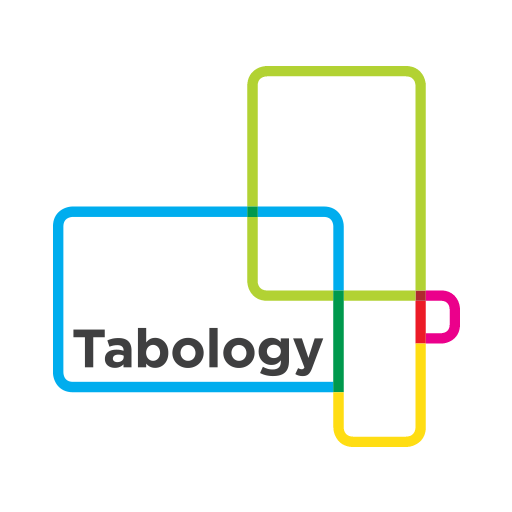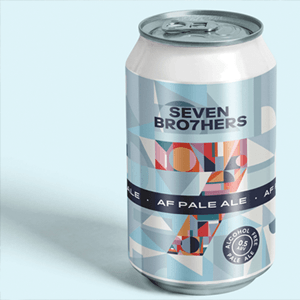Common issues with Hospitality EPOS systems
A hospitality EPOS system is one of the most business critical systems you rely on in your venue. Any outages or issues can cause disruption to service and lead to unhappy customers.
Many providers are quick to point out the great features and the support they offer, but are less forthcoming on the issues their customers face.
In this article we address this gap and look at some of the common issues with hospitality EPOS systems and how you can minimise or mitigate them.
Network
A poor or unreliable network can cause issues for any cloud-based EPOS system. If you run a small venue, a standard internet router with Wifi may be adequate.
If you have a large venue, particularly one that gets busy, investing in a good network of wireless access points will be one of the best investments you can make.
If you have a really poor network and are not able to address it, it might be worth considering standalone EPOS terminals with servers built in. These tend to be older systems that might be lacking in modern features and rarely upgraded, but if you really need something that will work reliably on a very poor network this could still be an option to consider.
There are functions a cloud EPOS can have to help with network outages, such as an offline mode. Even with the best network, outages are possible so it’s always worth checking there is an offline mode and any limitations.
A good offline mode is great for coping with unforeseeable outages, but we wouldn’t recommend relying on offline mode for day-to-day trade as a way of coping with an inadequate network. It is better to invest in your network or look for a standalone EPOS terminal.

Hardware
The main item of hardware most bars with deal with is a printer and there is always a possibility for any hardware to go wrong. Whether it’s a manufacturer fault, a drink spilled over it, or just bad luck (a paper jam) issues do happen and can impact service when they do.
To minimise hardware issues, ask your provider about the printers (and any other hardware) they recommend with their system. If you can purchase the hardware from them, check any warranty period offered.
Ensure your printers are set up correctly, including being allocated static IP addresses (this should be done on your router – refer to the manual for your model). Doing so avoids having to reconnect your POS to a printer in the event of a power failure, or it being rebooted.
Ask if there are alternatives to printing – emailing of receipts, order screens for order tickets, which can be used in the event of issue, or even as part of your default operation. Order screens and kitchen screens have many other advantages, including tracking of service times, order status messaging, and even helping your carbon footprint.
Training or usability issues
Many support requests raised to our team come down to questions on how to perform certain functions, or issues as a result of not realising the best way to do something or set something up.
Every feature of our hospitality EPOS system is designed with usability in mind, and front of house staff can usually get up and running very quickly with minimal training. However, with any feature rich system there will be areas that benefit from some up-front training, reading of the knowledge base, or just asking questions.
Take advantage of any training offered by your provider. We often find an initial demo is useful for evaluating a system, but booking in a training session after you have had a chance to use the system is invaluable. At this point you have tried out the actions you need to perform for your role in the business and can come armed with any questions you have, or issues you have come across.
If you don’t have time to book a training session, or you just have a few questions, check the knowledge base, or ask the support team you have available. It is much better to ask a question before you start doing something than try to unravel it later from doing something wrong. Once you start doing something one way, you may never ask about it and never know there is a much better way to do it.
Check with any provider how accessible their support team is. If you need to send an email, wait on a phone line or fill in a form, the chances are your staff will stumble through doing things the way they have worked out instead of asking about the best way.
We provide an instant messaging channel for every venue where staff can ask questions and get responses in minutes, without having to wait on the line. These channels are monitored by our team 8am – midnight seven days a week.
Software bugs
Many providers will perhaps understandably shy away from talking about software bugs, but even with the most reliable software, some bugs will creep in. A good provider recognises this and takes action to minimise bugs as well as make it as easy as possible for customers to raise them so they can be fixed.
Ask your potential provider about their testing of new releases and see how they are able to answer this and how much detail they can provide. Ask about any recent issues and what has been done to stop them from happening again.
A good process of continuous improvement in detecting issues, identifying the cause, and preventing re-occurrences is the core foundation to minimising software bugs. If a supplier can give you a good answer on how they do this, it should fill you with some confidence.